Cooker

About Cooker.
Cooker is an application for manipulating web pages.
You can freely execute JavaScript on the web page and output the execution result to an external file or database.
Cooker Ver 3.0.1.0 has the following features.
It is an application with a two-pane window. Each pane has a separate browser and you can run separate Rice scripts at the same time.
It has used the Microsoft.WebView2 Evergreen runtime as the HTML rendering engine.
It is built for the .NET Framework Ver 4.7.2.
It corresponds to Rice Ver 1.3.1.0.
There are 32-bit and 64-bit versions.
Classes to handle the SQLite database is prepared as Rice standard class. You can save the JavaScript execution result in an external database.
Features such as text file I / O and file manipulation are included in the distribution archive as dll files. You can flexibly extend the functionality by adding and updating .dll files.
Added support for direct execution of JavaScript. You can execute JavaScript without going through Rice and output data to a local file.
Rice
Cooker uses two languages, JavaScript and Rice, to manipulate web pages.
JavaScript is responsible for manipulating web pages.
Rice is responsible for interface between web pages and external.
For more information about the Rice language, please refer to the link below.
Project home page of the Rice.
Installation and uninstallation.
Installation
The Cooker is distributed as a 7z format self-extracting archive. If you execute the downloaded .exe file, the directory where the necessary files are unpacked will be generated.
Cooker.exe in the directory is the body of Cooker. It uses the Microsoft.WebView2 Evergreen runtime as the HTML rendering engine.
If the Evergreen runtime does not exist on your system, the runtime download page is displayed. Please install the runtime.
Cooker does not depend on external files except the runtime and does not use the registry. That is, Cooker is a portable application.
Uninstallation
Special uninstallation is not necessary. Please delete the files created by the installation and uninstallation will be completed.
How to use Cooker.
Cooker is an application for manipulating web pages. Page manipuration is performed by the script written in Rice.
While the actual operation inside the page is performed by JavaScript, the entire control including the execution of JavaScript is performed by Rice.
In other words, using Cooker is equivalent to running Rice script.
Some points to keep in mind when running a Rice script on the Cooker are shown below.
.cook file
The Rice source file that is the entry point of execution with Cooker must have the extension ".cook". Cooker determines whether it is a Rice source file for Cooker by extension.
Rice source file which does not become the entry point of execution has no restriction on the extension.
Please refer to the following link for the requirements that Rice source files should have.
The requirements that must be met with source file.
The .cook file must have a definition for the main class, and the main class must have a method definition that will be the entry point.
The entry points are:
open method void start(browser)
open method void start()
The main class must have either method definition. See the links below for entry points.
The basic elements that make up the Rice program
entry point
How to run the Rice script
There are four way that run the Rice script on the Cooker.
The second way is to drop a .cook file to the script tile.
The third way is to select a .cook file from the file selection dialog.
The fourth way is a shortcut key.
First
It drop the .cook file to Cooker's icon. The script runs on the Main-browser.
It can also be executed by calling the Cooker with the path of the .cook file as an argument from the command prompt.
Second
After launching Cooker, drop the .cook file on the script tile.
Script tile is colored area the right side of the browser. Drag and drop the .cook file from Explorer here to run the script.
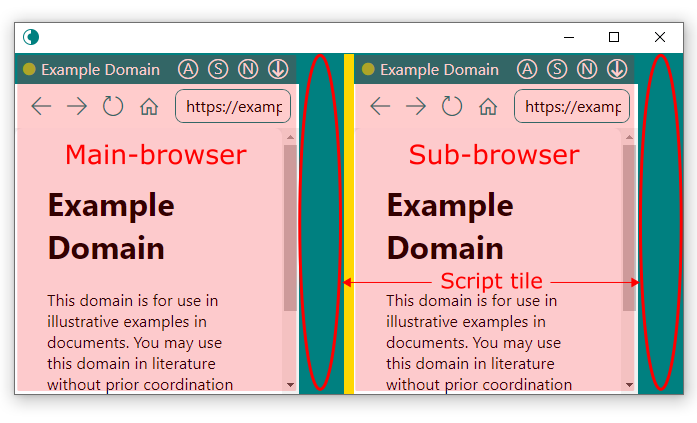
Script tile
Third
After launching Cooker, select the .cook file from the file selection dialog.
The file selection dialog will open by pressing the Alt + R keys or clicking the script tile.
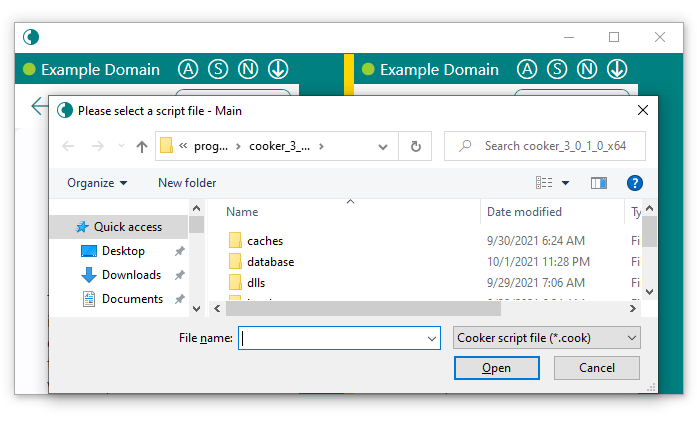
file selection dialog
Fourth
In addition to the above Alt + R keys, you can also execute the script with Alt + E keys.
Alt + E is a script rerun. Runs the last execution script again.
How to run the JavaScript
You can execute JavaScript directly without going through Rice. Drop the .js file on the script tile or select the .js file from the file selection dialog.
JavaScript files must have a ".js" extension.
In order to access the functions provided by Cooker from JavaScript, it is necessary to comply with the restrictions set by Cooker.